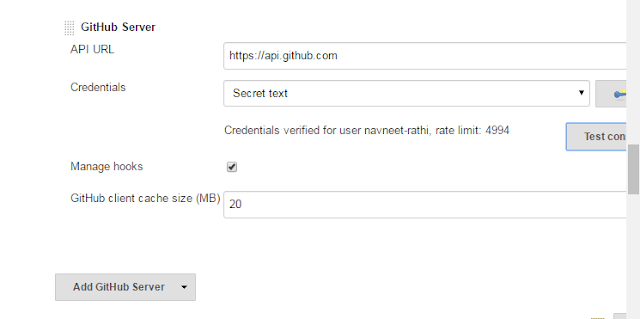Hello Guys,
Part - 2
Follow the link https://www.digitalocean.com/community/tutorials/how-to-install-jenkins-on-ubuntu-16-04
This link will help you in the installation of Jenkins on the server.
Part -3
Also follow the below link This will help you in the installation of SonarQube.
http://rathinavneet.blogspot.in/2017/05/install-sonarqube-on-ubuntu-part-1.html
Install github plugin in the sonarqube and in the jenkins install Sonarqube scanner plugin.
Open jenkins go to manage Jenkins in configure sonar Qube server as shown in figure.
Once the sonar qube is configured now start configuring the github-server in jenkins as shown in figure.
Now lets configure github pull request builder in jenkins.
and Thats it we are done with the integration of github with jenkins now we can configure the job.
which will automatically triggered when you raise a PR(pull request).
Optionally you can also configured Email alert.
That I will cover in the next article.
Part - 2
Follow the link https://www.digitalocean.com/community/tutorials/how-to-install-jenkins-on-ubuntu-16-04
This link will help you in the installation of Jenkins on the server.
Part -3
Also follow the below link This will help you in the installation of SonarQube.
http://rathinavneet.blogspot.in/2017/05/install-sonarqube-on-ubuntu-part-1.html
Install github plugin in the sonarqube and in the jenkins install Sonarqube scanner plugin.
Open jenkins go to manage Jenkins in configure sonar Qube server as shown in figure.
Once the sonar qube is configured now start configuring the github-server in jenkins as shown in figure.
Now lets configure github pull request builder in jenkins.
and Thats it we are done with the integration of github with jenkins now we can configure the job.
which will automatically triggered when you raise a PR(pull request).
Optionally you can also configured Email alert.
That I will cover in the next article.